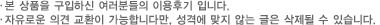| What's New in Microsoft Office Project 2003 | p. ix |
| Getting Help | p. xi |
| Getting Help with This Book and Its CD-ROM | p. xi |
| Getting Help with Microsoft Office Project 2003 | p. xi |
| Using the Book's CD-ROM | p. xiii |
| What's on the CD-ROM | p. xiii |
| System Requirements | p. xiii |
| Installing the Practice Files | p. xiv |
| Using the Practice Files | p. xv |
| Uninstalling the Practice Files | p. xvi |
| Conventions and Features | p. xvii |
| Quick Reference | p. xix |
| Chapter 1 Getting Started with Project | p. xix |
| Chapter 2 Creating a Task List | p. xx |
| Chapter 3 Setting Up Resources | p. xxi |
| Chapter 4 Assigning Resources to Tasks | p. xxii |
<...tr>Chapter 5 Formatting and Printing Your Plan | p. xxiii | | Chapter 6 Tracking Progress on Tasks | p. xxiv |
| Chapter 7 Fine-Tuning Task Details | p. xxvi |
| Chapter 8 Fine-Tuning Resource and Assignment Details | p. xxviii |
| Chapter 9 Fine-Tuning the Project Plan | p. xxx |
| Chapter 10 Organizing and Formatting Project Details | p. xxxi |
| Chapter 11 Printing Project Information | p. xxxii |
| Chapter 12 Publishing Project Information Online | p. xxxiii |
| Chapter 13 Sharing Project Information with Other Programs | p. xxxiv |
| Chapter 14 Tracking Progress on Tasks and Assignments | p. xxxv |
| Chapter 15 Viewing and Reporting Project Status | p. xxxv |
| Chapter 16 Getting Your Project Back on Track | p. xxxvii |
| Chapter 17 Applying Advanced Formatting | p. xxxvii |
| Chapter 18 Customizing Project | p. xxxviii |
| Chapter 19 Measuring Performance with Earned Value Analysis | p. xxxix |
| Chapter 20 Consolidating Projects and Resources | p. xl |
| Chapter 21 Planning Work with Project Server | p. xlii |
| Chapter 22 Tracking Work with Project Server | p. xliii |
| Chapter 23 Managing Risks, Issues, and Documents with Project Server | p. xliv |
| Managing a Simple Project | |
| Getting Started with Project | p. 2 |
| Managing Your Projects with Project | p. 4 |
| Starting Project Standard | p. 6 |
| Starting Project Professional | p. 10 |
| Exploring Views | p. 15 |
| Exploring Reports | p. 21 |
| Creating a New Project Plan | p. 23 |
| Setting Nonworking Days | p. 26 |
| Entering Project Properties | p. 29 |
| Creating a Task List | p. 32 |
| Entering Tasks | p. 33 |
| Estimating Durations | p. 36 |
| Entering a Milestone | p. 40 |
| Organizing Tasks into Phases | p. 41 |
| Linking Tasks | p. 43 |
| Documenting Tasks | p. 48 |
| Checking the Plan's Duration | p. 51 |
| Setting Up Resources | p. 54 |
| Setting Up People Resources | p. 55 |
| Setting Up Equipment Resources | p. 60 |
| Setting Up Material Resources | p. 62 |
| Entering Resource Pay Rates | p. 64 |
| Adjusting Working Time for Individual Resources | p. 66 |
| Documenting Resources | p. 69 |
| Assigning Resources to Tasks | p. 70 |
| Assigning Resources to Tasks | p. 72 |
| Assigning Additional Resources to a Task | p. 76 |
| Assigning Material Resources to Tasks | p. 82 |
| Formatting and Printing Your Plan | p. 84 |
| Creating a Custom Gantt Chart View | p. 86 |
| Drawing on a Gantt Chart | p. 92 |
| Formatting Text in a View | p. 94 |
| Formatting and Printing Reports | p. 99 |
| Tracking Progress on Tasks | p. 106 |
| Saving a Project Baseline | p. 108 |
| Tracking a Project as Scheduled | p. 111 |
| Entering a Task's Completion Percentage | p. 112 |
| Entering Actual Values for Tasks | p. 114 |
| Advanced Project Scheduling | |
| Fine-Tuning Task Details | p. 122 |
| Adjusting Task Relationships | p. 123 |
| Setting Task Constraints | p. 128 |
| Viewing the Project's Critical Path | p. 133 |
| Interrupting Work on a Task | p. 135 |
| Adjusting Working Time for Individual Tasks | p. 138 |
| Changing Task Types | p. 140 |
| Entering Deadline Dates | p. 144 |
| Entering Fixed Costs | p. 147 |
| Setting Up a Recurring Task | p. 148 |
| Fine-Tuning Resource and Assignment Details | p. 154 |
| Entering Multiple Pay Rates for a Resource | p. 155 |
| Setting Up Pay Rates to Apply at Different Times | p. 157 |
| Setting Up Resource Availability to Apply at Different Times | p. 159 |
| Delaying the Start of Assignments | p. 161 |
| Applying Contours to Assignments | p. 163 |
| Applying Different Cost Rates to Assignments | p. 166 |
| Entering Material Resource Consumption Rates | p. 167 |
| Fine-Tuning the Project Plan | p. 172 |
| Examining Resource Allocations over Time | p. 173 |
| Manually Resolving Resource Overallocations | p. 180 |
| Leveling Overallocated Resources | p. 184 |
| Examining Project Costs | p. 190 |
| Checking the Project's Finish Date | p. 192 |
| Organizing and Formatting Project Details | p. 196 |
| Sorting Project Details | p. 197 |
| Grouping Project Details | p. 202 |
| Filtering Project Details | p. 206 |
| Customizing Tables | p. 210 |
| Customizing Views | p. 214 |
| Printing Project Information | p. 220 |
| Printing Your Project Plan | p. 221 |
| Printing Views | p. 228 |
| Printing Reports | p. 234 |
| Publishing Project Information Online | p. 240 |
| Copying Project Information as a GIF Image | p. 242 |
| Saving Project Information as a Web Page | p. 245 |
| Changing the Look of a Project Web Page | p. 249 |
| Sharing Project Information with Other Programs | p. 254 |
| Copying and Pasting with Project | p. 256 |
| Generating a Project Summary Report for Word, PowerPoint, or Visio | p. 259 |
| Opening Other File Formats in Project | p. 264 |
| Saving to Other File Formats from Project | p. 270 |
| Tracking Progress on Tasks and Assignments | p. 276 |
| Updating a Baseline | p. 278 |
| Tracking Actual and Remaining Values for Tasks and Assignments | p. 282 |
| Tracking Timephased Actual Work for Tasks and Assignments | p. 290 |
| Rescheduling Incomplete Work | p. 295 |
| Viewing and Reporting Project Status | p. 300 |
| Identifying Tasks That Have Slipped | p. 302 |
| Examining Task Costs | p. 308 |
| Examining Resource Costs | p. 313 |
| Reporting Project Cost Variance with a Stoplight View | p. 317 |
| Getting Your Project Back on Track | p. 322 |
| Troubleshooting Time and Schedule Problems | p. 324 |
| Troubleshooting Cost and Resource Problems | p. 330 |
| Troubleshooting Scope-of-Work Problems | p. 334 |
| Special Subjects | |
| Applying Advanced Formatting | p. 342 |
| Formatting Bar Styles in a Gantt Chart View | p. 343 |
| Formatting the Network Diagram View | p. 350 |
| Formatting the Calendar View | p. 353 |
| Customizing Project | p. 358 |
| Working with the Organizer | p. 359 |
| Recording Macros | p. 365 |
| Editing Macros | p. 369 |
| Customizing a Toolbar | p. 374 |
| Measuring Performance with Earned Value Analysis | p. 380 |
| Viewing Earned Value Schedule Indicators | p. 382 |
| Viewing Earned Value Cost Indicators | p. 385 |
| Consolidating Projects and Resources | p. 390 |
| Creating a Resource Pool | p. 392 |
| Viewing Assignment Details in a Resource Pool | p. 397 |
| Updating Assignments in a Sharer Plan | p. 399 |
| Updating a Resource's Information in a Resource Pool | p. 400 |
| Updating All Projects' Working Times in a Resource Pool | p. 401 |
| Linking New Project Plans to a Resource Pool | p. 404 |
| Opening a Sharer Plan and Updating a Resource Pool | p. 406 |
| Working with Consolidated Projects | p. 409 |
| Creating Dependencies Between Projects | p. 412 |
| Introducing Project Server | |
| Planning Work with Project Server | p. 418 |
| Understanding the Key Pieces of Enterprise Project Management | p. 420 |
| Building a New Plan from an Enterprise Template | p. 421 |
| Staffing an Enterprise Project with Resources | p. 427 |
| Publishing a Plan to Project Server | p. 436 |
| Tracking Work with Project Server | p. 440 |
| Reporting Actual Work Through Project Web Access | p. 441 |
| Reporting Actual Work Through Outlook | p. 446 |
| Handling Actuals from Resources | p. 450 |
| Keeping Stakeholders Informed | p. 455 |
| Managing Risks, Issues, and Documents with Project Server | p. 462 |
| Managing Risks | p. 464 |
| Managing Issues | p. 467 |
| Managing Documents | p. 469 |
| Appendixes | |
| A Short Course in Project Management | p. 475 |
| Understanding What Defines a Project | p. 475 |
| The Project Triangle: Seeing Projects in Terms of Time, Cost, and Scope | p. 476 |
| Time, Cost, and Scope: Managing Project Constraints | p. 478 |
| Managing Your Projects with Project | p. 481 |
| What's Next? | p. 483 |
| Joining a Project Learning Community | p. 483 |
| Joining a Project Management Learning Community | p. 484 |
| Final Words | p. 484 |
| Glossary | p. 485 |
| Index | p. 497 |
| Table of Contents provided by Ingram. All Rights Reserved. |
















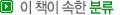

 전체 0개의 구매후기가 있습니다.
전체 0개의 구매후기가 있습니다.